weex环境配置及创建项目
1.安装node.js
2.安装weex-toolkit
npm i -g weex-toolkit
3.创建weex项目
weex create water-metering-system
select weex web render(选择weex web渲染器)
Babel compiler(js编译器)?选项有4个,按推荐选择第一个“stage-0”,支持所有es6语法:
Use vue-router to manage your view router?是否使用vue路由来管理界面路由,我这里没按推荐选择,vue-router是官方路由,个人推荐使用。
Use ESLint to lint your code?是否使用ESLint管理代码,ESLint是个代码风格管理工具,是用来统一代码风格的,并不会影响整体的运行,这也是为了多人协作,新手就不用了,一般项目中都会使用。
接下来也是选择题Pick an ESLint preset (Use arrow keys) 选择一个ESLint预设,编写vue项目时的代码风格,因为我选择了使用ESLint,所以有此选项:
Standard (https://github.com/feross/standard) 标准,有些看不明白,什么标准呢,去给提示的standardgithub地址看一下, 原来是js的标准风格
AirBNB (https://github.com/airbnb/javascript) JavaScript最合理的方法,这个github地址说的是JavaScript最合理的方法
none (configure it yourself) 这个不用说,自己定义风格,我选择了标准风格
Set up unit tests (Y/n)?是否安装单元测试
Should we run ‘npm install’ for you after the project has been created?(译:项目创建后是否要为你运行“npm install”?这里选择包管理工具)
yes,use npm(使用npm)
yes,use yarn(使用yarn)
no,I will handle that myself(自己操作):
创建的时候会自动帮你下载需要的modules,创建完成后进入目录npm start,项目就能运行了
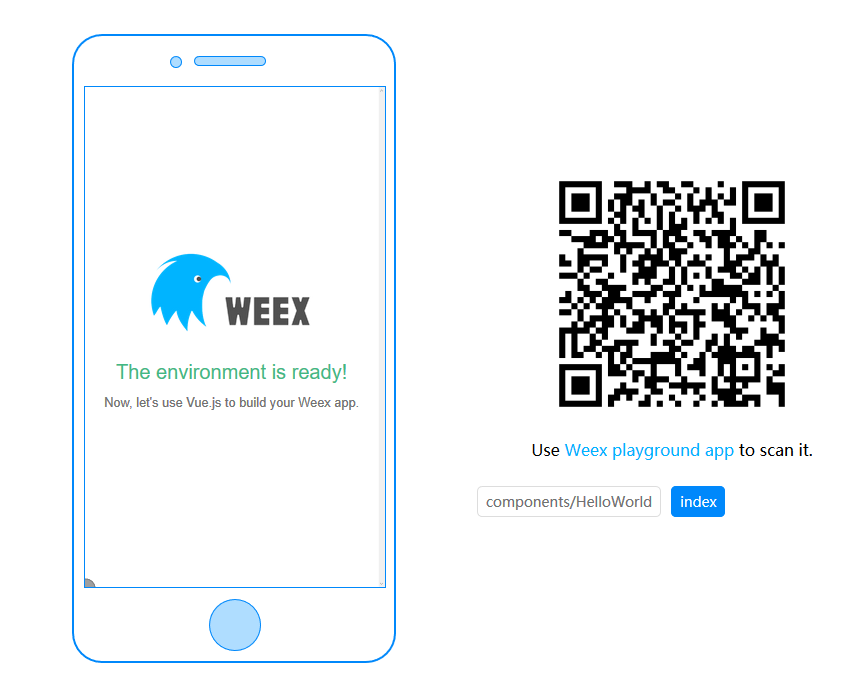
可以下载官方提供的weex playground app,在手机上就能查看效果
添加移动端
weex platform add ios
weex platform add android
运行在三端
weex run ios
weex run android
weex run web
