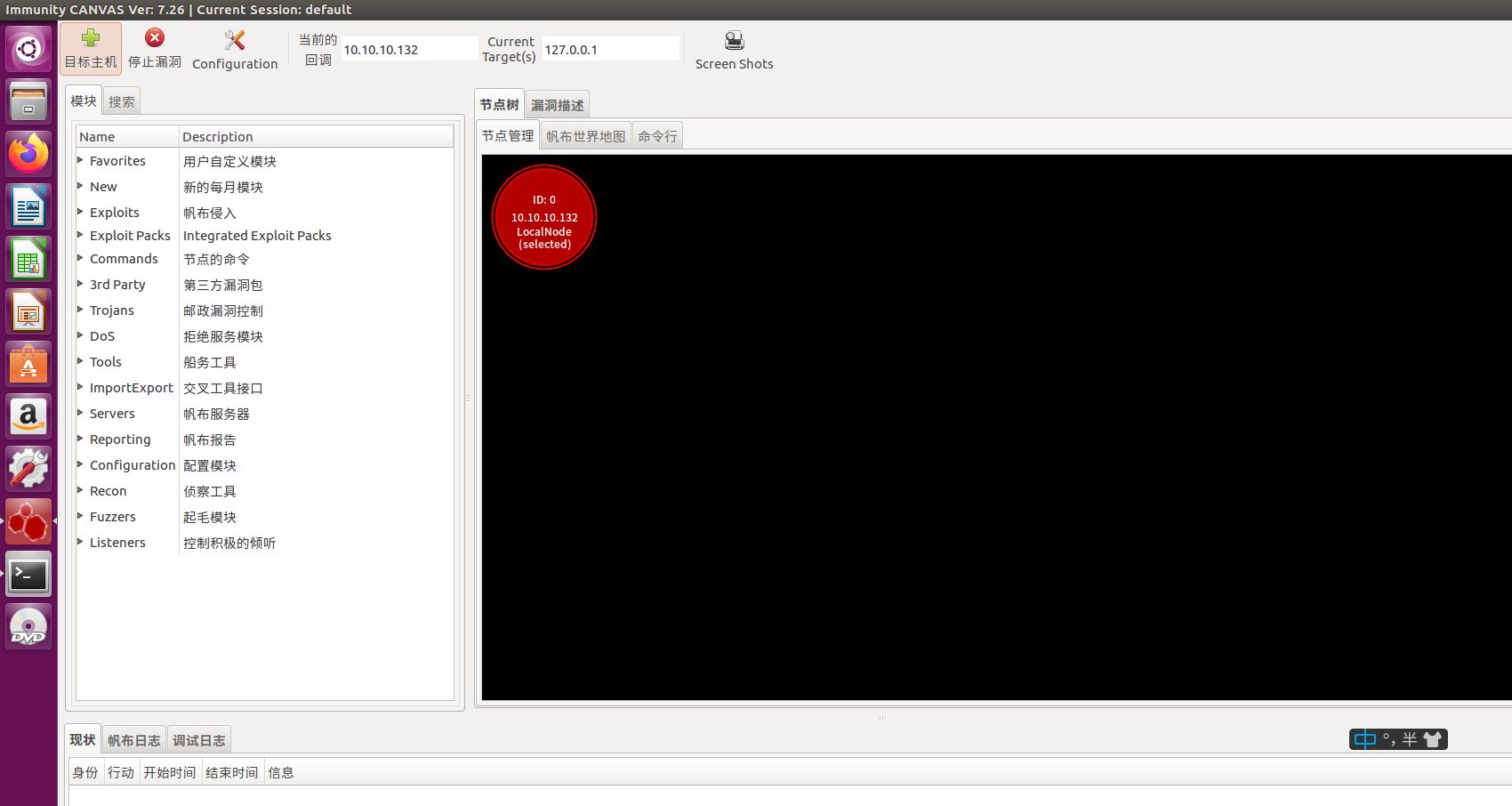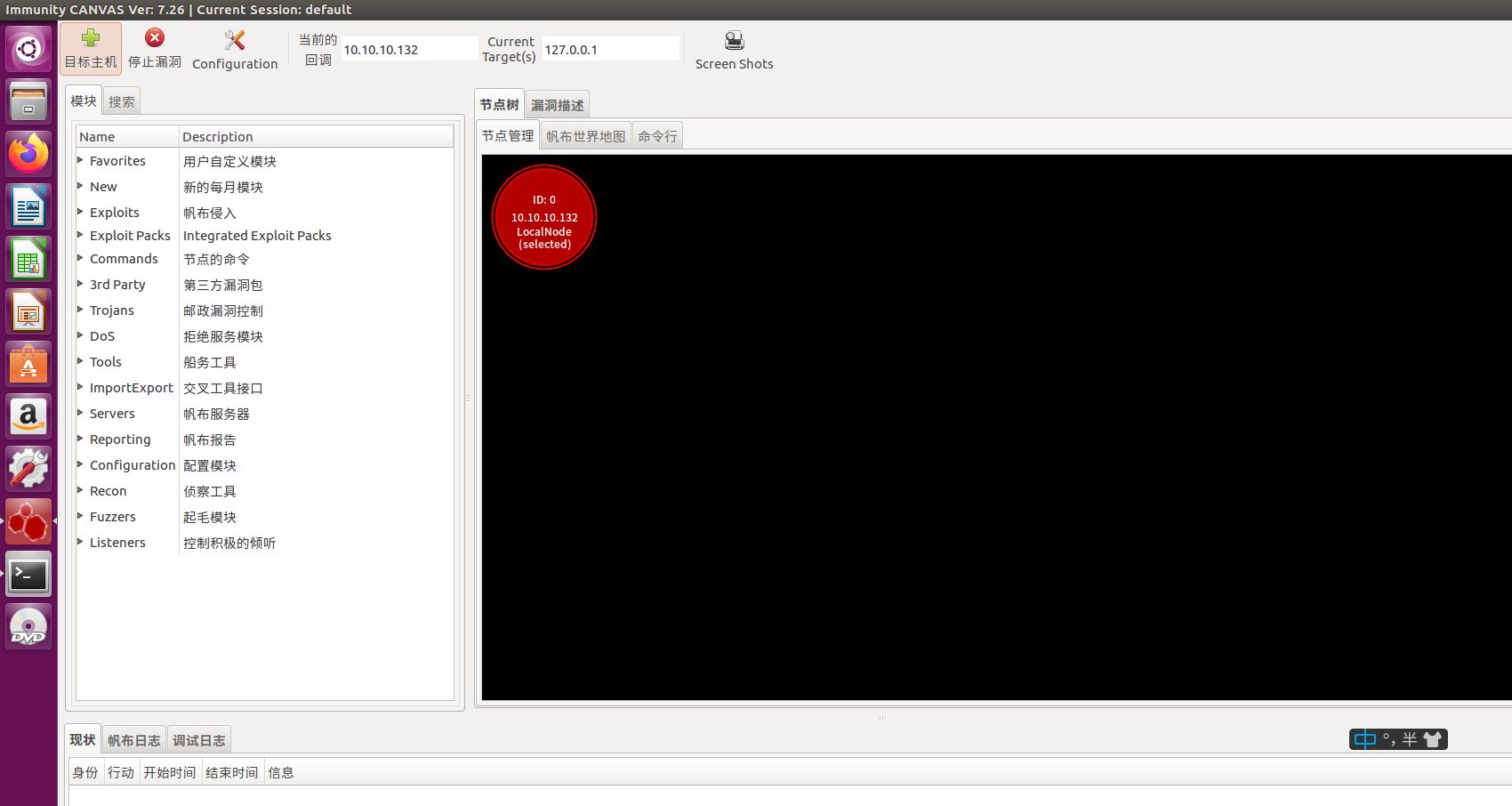Immunity Canvas 泄露的工具包里有不少1day,可以留着备用
Windows的安装方法在
https://www.freebuf.com/sectool/265119.html
我比较习惯把攻击套件集成到linux里,这里简单记录下linux环境下安装Immunity Canvas 7.26的几个小坑。
基本上按照安装指导一步步走就行:
1
2
3
4
5
6
7
8
9
10
11
12
13
14
15
16
17
18
19
20
21
22
23
24
25
26
27
28
| Pre Requests for installing Canvas: (tested setup) Ubuntu 18.04 (updated but not upgraded)
Copy Canvas.zip to Linux PC
Unzip it to working folder.
Run command as root:
sudo apt-get update
sudo apt-get -y install python-pip
sudo apt-get -y install gtk2.0
sudo apt-get -y install python-glade2
sudo apt-get -y install python-nacl python-bcrypt
sudo pip install pycrypto
sudo pip install pyasn1
sudo pip install diskcache==4.1.0
sudo pip install asn1tools
sudo apt-get install -y python-pycurl
sudo apt-get install -y libcanberra-gtk-module
sudo pip install pycurl
sudo pip install requests
sudo pip install pygame
Go to CANVAS folder, then run:
sudo bash CANVAS/installer/linux_installer.sh
Setup is finished
Executing:
sudo python CANVAS/runcanvas.py
You are breathtaking!
|
1.高版本的debian和ubuntu gtk2.0可能会装不上,这里用的是ubuntu1604。
2.所需python版本为python27,如果安装pygame2.0以上版本会报错,回退到1.9即可。
3.开始玩耍吧